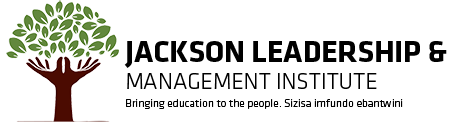Course Duration: 1 day
- Microsoft Outlook teaches learners how Outlook is structured, and how to use the various modules to coordinate communications and collaborations with others. Modules covered in this courseware include Mail, Calendar, Contacts, Tasks, and Notes. Also included are some features commonly used for collaboration purposes such as creating distribution lists or groups, cleaning up your system, marking junk mail, and how to check the size of your Outlook data file.
Ask us about training to your required version of this software for your organization.